Analytics Tracking Setup: Understand Your Users. Track What Matters.
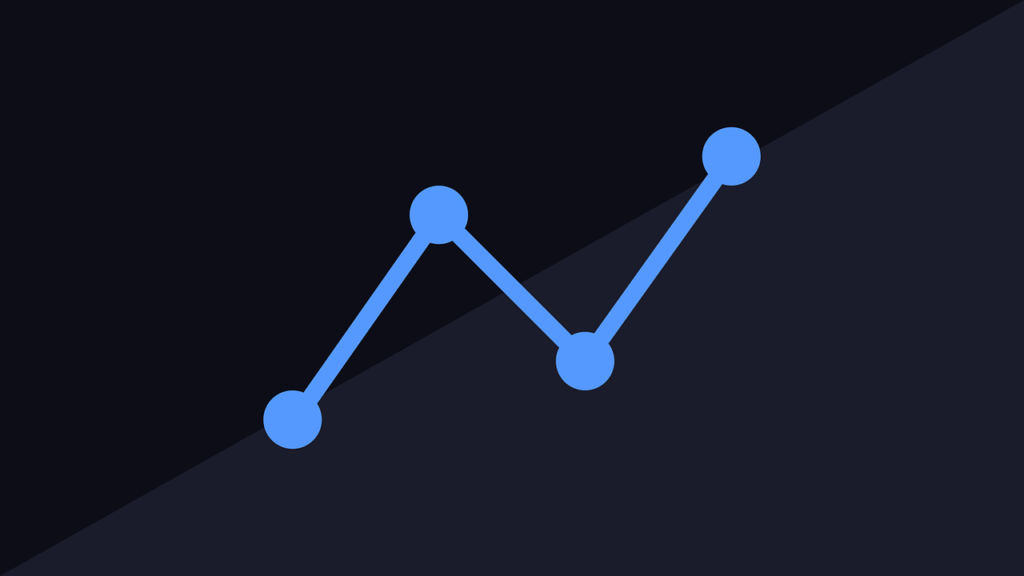
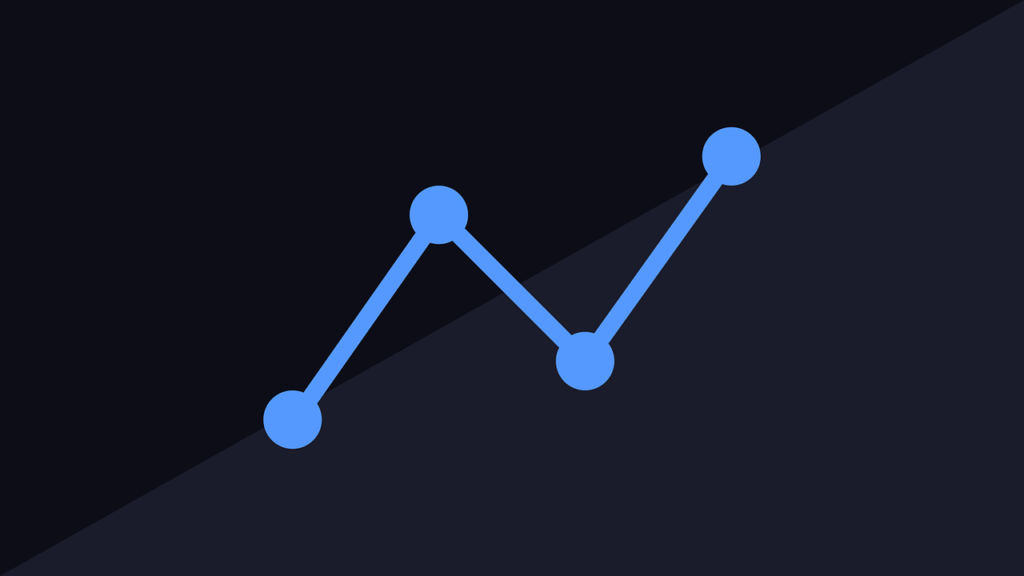
Custom analytics solutions that turn data into growth.
Google Tag Manager Setup
Use GTM to deploy and manage all tracking codes without touching the website codebase, enabling dynamic tracking setups.
Facebook Pixel & Conversion API
Track user interactions and conversions across Facebook and Instagram with both pixel and server-side tracking (CAPI).
Google Analytics 4 Setup
Configure GA4 Tracking Implementation to track user behavior, traffic sources, and conversion paths with advanced metrics.
Form & Button Click Tracking
Track clicks on contact forms, CTA buttons, and other key touchpoints to measure engagement and intent.
Ecommerce Tracking
Monitor purchases, product views, cart actions, and revenue performance to optimize online sales funnels.
Scroll Depth & Time on Page
Understand how far users scroll and how long they stay to identify high-performing or weak content areas.
Video Interaction Tracking
Capture play, pause, and completion rates on embedded videos to measure viewer engagement.
Custom Events & Goals
Set up tailored events and goals that align with your business KPIs—like downloads, link clicks, or phone calls.
Funnel Tracking
Visualize and track each step users take from landing page to conversion to identify drop-offs and improve performance.
User Behavior Heatmaps
Use tools like Hotjar or Clarity to view where users click, scroll, and hover—revealing usability insights.
Session Recording & Replay
Replay real user sessions to detect friction points, improve UX, and boost conversions with actionable observations.
Custom Dashboard & Reporting
Provide real-time, visual dashboards via Google Looker Studio to help clients monitor their key metrics easily.
Dashboard & Reporting
- Custom Google Data Studio Dashboards
- Automated Weekly/Monthly Reports
- KPI Tracking (Traffic, Conversions, Revenue)
- Real-time Tracking Capability
- Web Analytics Event Tracking
Why Analytics & Tracking Matter?
- Helps in identifying top-performing pages and channels
- Aids in reducing bounce rates and improving conversions
- Provides insights into user behavior and content effectiveness
- Allows better ROI from marketing spend
